Computer can not connect to wifi, LAN (wired network) after installing Windows mainly because the computer lacks drivers. In this article I will introduce to you how to install wifi, LAN drivers for computers automatically very simple.
When the computer can not connect to wifi, usually LAN you will see the internet icon in the lower right corner of the screen as shown below:
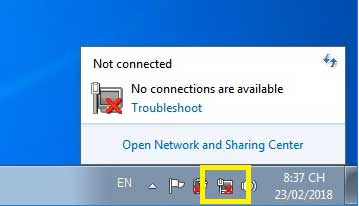
To install the internet driver, follow the steps below:
Download the software to install the wifi, LAN driver automatically 3DP Net
Since your computer is not connected to the internet right now, you must use another computer to download this software to USB and copy it to your computer.
You can download this software by the link Fshare.VN or on home page. 3DP Net is a software that helps you install wifi drivers, LAN automatically on any computer. Software after downloading:

Video tutorial to install wifi, LAN driver for win 7, XP, 8, 10
Updating link….
Instructions to install wifi, LAN driver for win 7, XP, 8, 10
First, click open the downloaded 3DP Net software, a window will appear asking you where to save the driver installation files. You can choose any save location, here I am to the default and then click OK
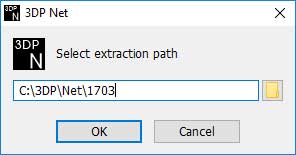
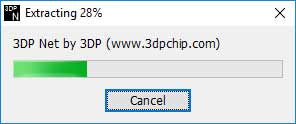
Then the software is opened, click on the blue + icon as shown below:
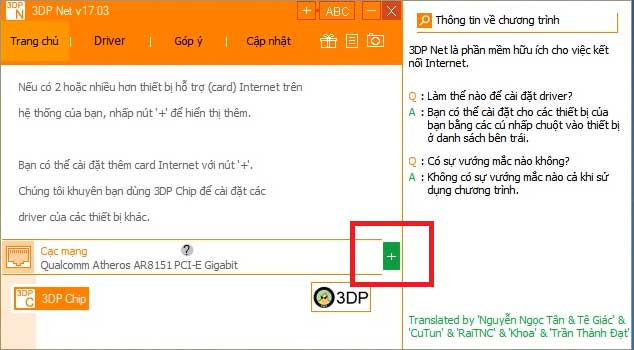
At this point, you will see a list of drivers that need to be installed for your computer in the right column. Please click on each driver name in this column and then click on the red drill No. 2 on the left to install the driver:
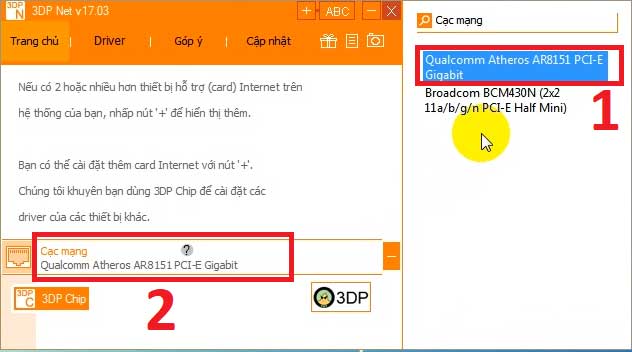
Then will see the driver installation screen appears, select Next, OK, Finish to install this driver:
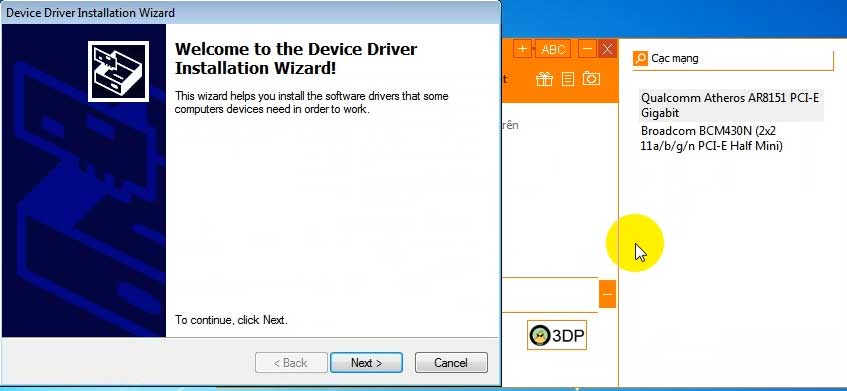
After installing the first driver, install the same for the rest of the drivers in the right column:
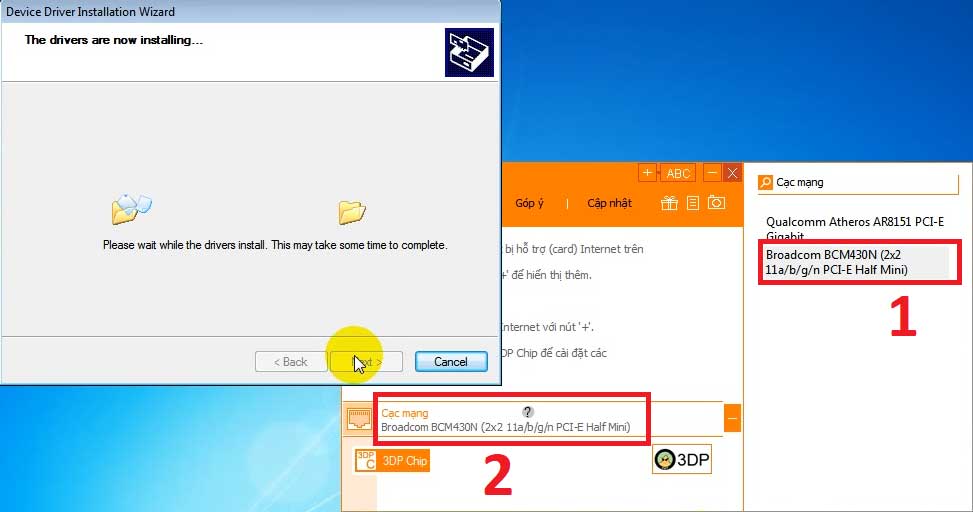
After installing all the drivers, reboot the computer. You will see the computer can connect to wifi, LAN as shown below.

So you have installed the wifi, LAN driver for win 7, XP, 8 automatically with 3DP Net successfully. If after installing, you still encounter the error of not being able to connect to the internet, please post a comment describing in detail the situation of your computer so I can support it better ^^
Nguyen Chien Thang
I look forward to receiving your inquiries, comments and suggestions. This will help me write a much better article. If you have done it successfully, please answer everyone's questions below the comments with me ^^