Note: Please read the article carefully before proceeding! If in the process of using you encounter any errors, such as broken download links, slow loading blog, or not being able to access a certain page on the blog … then please inform me through the Contact page. Thanks!
Have you ever wondered why short videos often appear on Facebook, and gradually they become Trends on social networks or not.
Many of you here probably already know, but if you do not know then I will answer for you, these are videos from TikTok. So what is Tik Tok?
Read more:
#first. What is Tiktok?
TikTok is a short video sharing social network, very popular with young people. Social Network This video also has the same features as Youtube, also supports downloading and has likes like Youtube … but the difference is that Tiktok mainly shares short videos (a few seconds) to follow. Trend and enjoyed by young people.
TikTok became known as Douyin, which is considered the Chinese version of Tiktok. In other words, this version is only used in China because the world can access TikTok, but China can only use Douyin.

Douyin was developed by ByteDance in 2016 and launched TikTok to other users around the world in 2017. This app impressed immediately, attracting millions of users in a fairly short period of time ( and up to now, there have been more than 5 million downloads of this application already).
But almost all users use TikTok on phones or tablets, but few of you know that TikTok can still be used on Windows 10.
You can still use TikTok on Windows 10 to watch videos, share videos, or download Videos on TikTok to your computer if you want.
Okay, now let's get into the details post.
#2. Watch and download Tiktok videos on Windows 10
To watch or download TikTok videos on Windows 10, I will introduce you to an application called 6 Tik here.
+ Step 1: Download the 6 Tik app and install it on Windows.
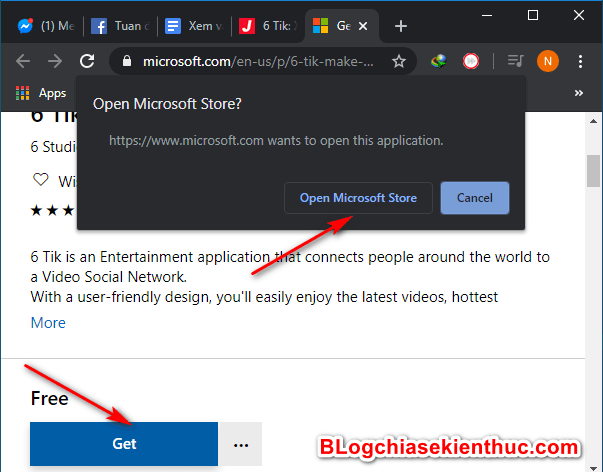
Next, click the Install button to start the installation.
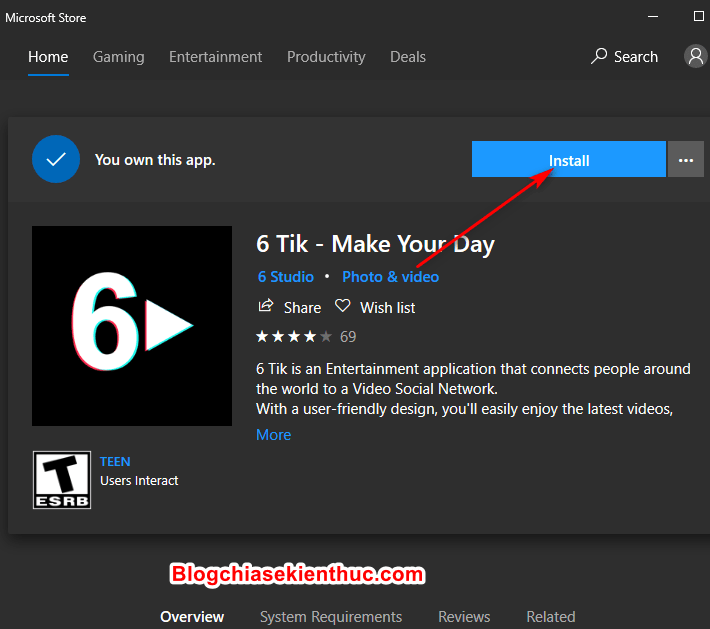
The download and installation will take a few minutes. Please wait until it is finished.
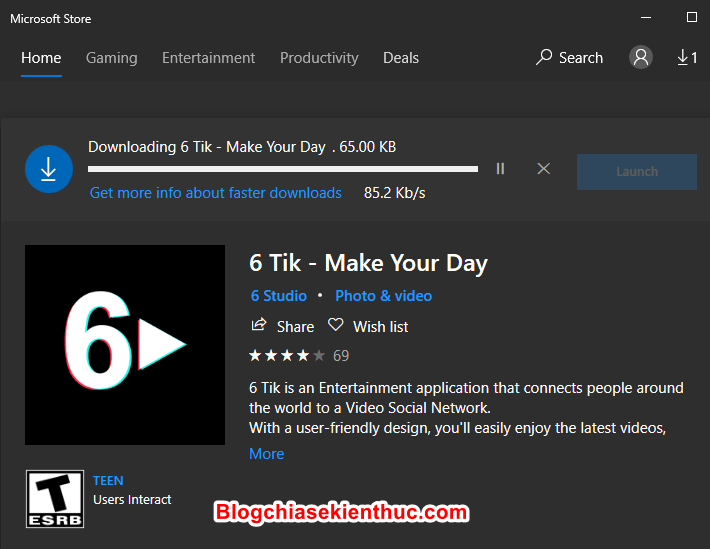
+ Step 2: Open the 6Tik app and wait a few seconds so it can load Videos on TikTok.
Notice that 6Tik will display videos in the same country that your computer is in and only show Trending videos (popular videos).
However, if you want to watch other videos, you can do so by clicking on the search box to find the videos you want to watch.
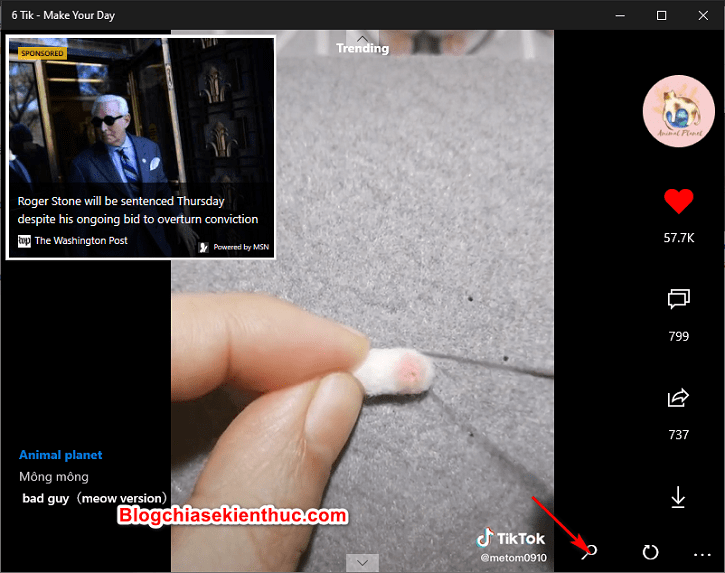
Also you can share the video with your friends. Especially 6Tik supports you to download videos directly to your computer without having to go through a web browser or other software.
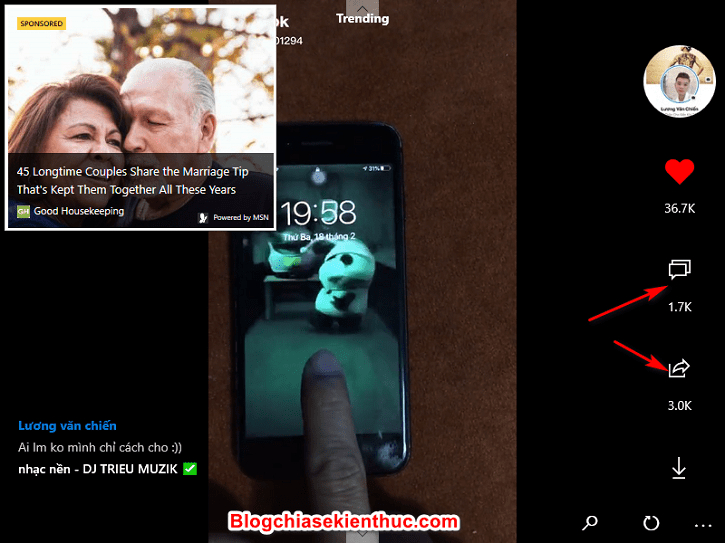
You click on the download button => then select the location to save the file on the computer is done!
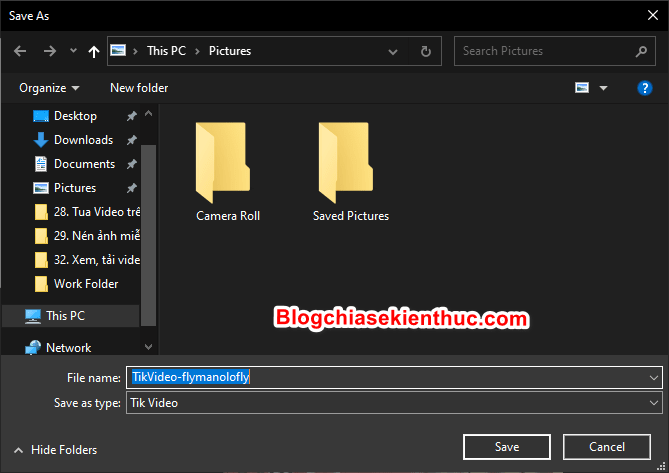
# 3. Epilogue
Yes ! So I have introduced to you the application can see and Download TikTok video on Windows 10 Alright then. It is interesting is not it, do not forget to visit blogchiasekienthuc.com daily to get more interesting knowledge.
Hope you enjoy this article. Good luck !
CTV: Ninh Nguyễn – Blogchiasekienthuc.com
Note: Was this article helpful to you? Do not forget to rate the article, like and share it with your friends and relatives!